

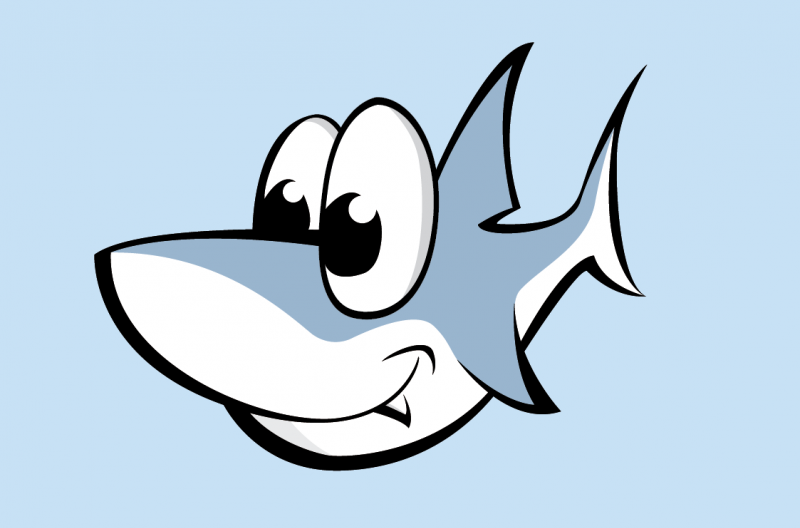
3080801 Curiosities served
No Audio Output Device
Previous Entry :: Next Entry
Mood:
Proud
Read/Post Comments (3)
I have no idea how I did it, but I managed to fix our computer yesterday. This actually happens somewhat often. Something happens and by a fluke I fix it. I don't know much of anything about computers and I really don't like technology, and yet I seem to just be able to stumble upon answers that even a tech-geek like Rob can't figure out. I'm going to record what happened and how I fixed it here for two reasons. First of all, because if it happens again I can come back here and see how to fix it. Also, if this happens to any of you, you'll know what to do.
So, out of the blue the sound on the laptop stopped working. Every time I rolled the mouse over the volume icon, it said that "no audio output decvice is installed". Looking around, we did have an audio output device (and the speakers on this are internal) and there were no updates to the audio system. If this helps anyone else, I'm using a Sony with Vista installed. By the way, for the record, Vista sucks big hairy monkey nuts.
After randomly playing around for about two hours, I stumbled upon an idea and a way to fix things. Here are the steps:
Go to the Control Panel.
Go to Hardware and Sound.
Go to Device Manager.
Go to Sound, Video, and Game Controllers.
Find your sound program. (For me, it's High Definition Audio Device.)
Right click on your sound program.
Click on Uninstall.
Restart your computer.
When the computer restarts, your auto updater will check for any new updates. Seeing that you no longer have your sound prgogram will cause it to download it fresh and new.
Voila! The sound problem is gone.
I don't think brand matters, but I'm not sure if operating system does. So... I recommend that only Vista users follow these steps.
----------
| You Are a Punk Rocker! |
 You know that rocking out is all about taking down the man You've got an incredible stage presence and rock persona You scare moms, make bad girls (or boys) swoon, and live life on the edge! |
Read/Post Comments (3)
Previous Entry :: Next Entry
Back to Top

